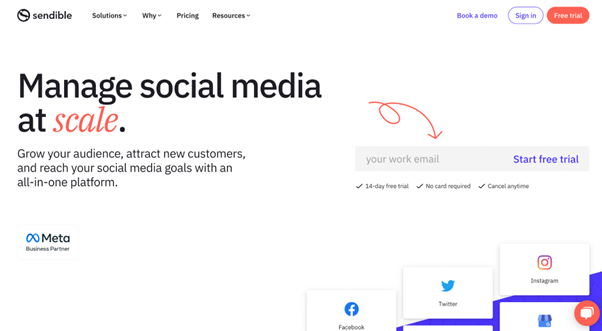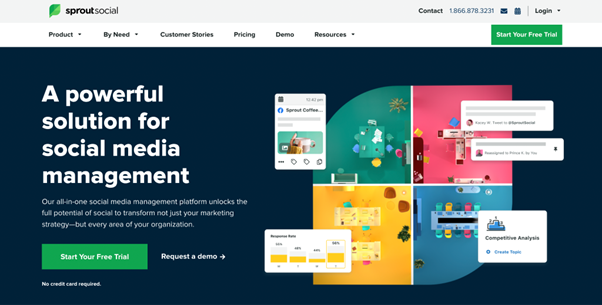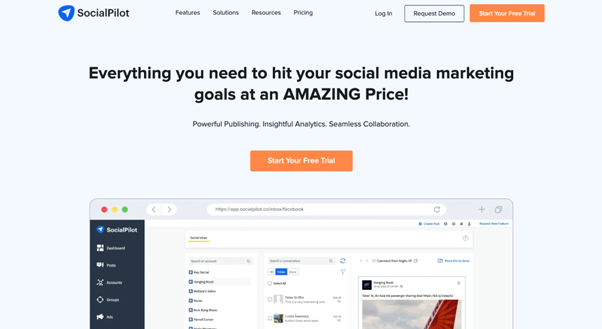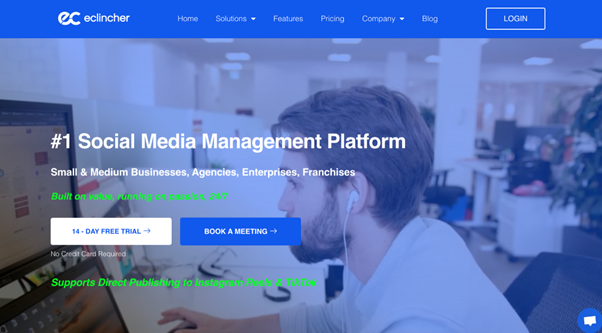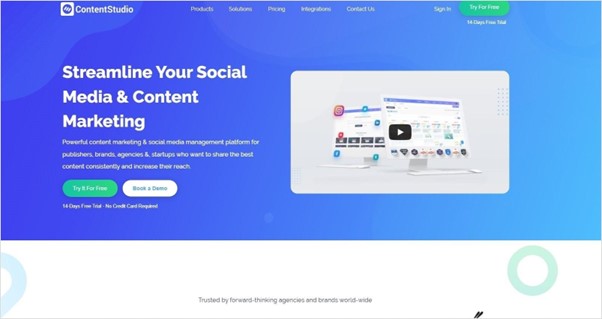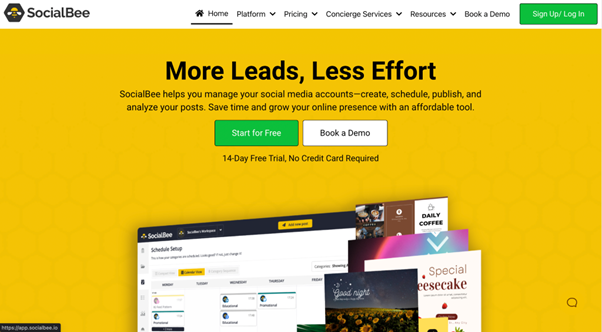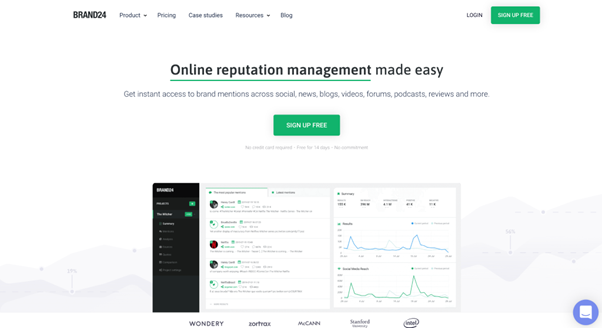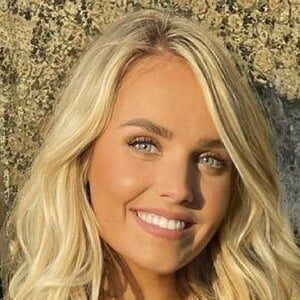If you want to play the Social Media game right, then you need to post continuously. It is no secret that frequent posting increases your metrics.
But, posting frequently on all the platforms that your brand is on, simultaneously can be difficult. Therefore, there are tools available online that can help you schedule posts.
We bring you our TOP 8 SOCIAL MEDIA SCHEDULING TOOLS for 2023. These tools are powerful enough to drive your growth through the charts!
Check them out!
Top Social Media Scheduling Tools in 2023
Social Media scheduling is essential and there’s no escaping that. You need to be able to post regularly and simultaneously with ease. That is where these eight tools come in!
Sendible
About Sendible
Sendible was launched in 2008 by its Founder and CEO Gavin Hammar. With a vision to change the face of Social Media Analytics. Since then it has been able to grow and achieve a lot.
Scheduling
Sendible allows you to manage client-specific calendars for each social media platform. It features the scheduling of posts, images, and videos in bulk or individually with no limit on time.
Best For
- Small businesses
- Medium Sized businesses
- Enterprises
Pricing
- $89 Per Month (Creator Plan)
- $149 Per Month (Traction Plan)
- $249 Per Month (Scale Plan)
- $399 Per Month(Expansion Plan)
Pros
- Knowledge Base
- Email/Help Desk
- Website traffic reporting with Google Analytics
Cons
- Can experience poor Customer Support
- Posts bounce back often
- Brand mentions take time to show up
Summary
Sendible won’t let you down. They entered the industry with a view that others gained way ahead. Sendible is power-packed, feature-rich, and easy to use, claim your free trial!
Sprout Social
About Sprout Social
With one comprehensive intuitive dashboard, you can manage all your social media profiles on Sprout Social. A great tool for taking your business to the next level, Sprout Social is an excellent consideration.
Scheduling
Forget logging in and out of native social media platforms, get Sprout Social, and plan your posts for the future. You can build a blueprint and craft engaging content for the audience it is most likely to reach.
Best For
- Medium Businesses
- Agencies
- Enterprise
Pricing
- $89 Per Month (Standard Plan)
- $149 Per Month (Professional Plan)
- $249 Per Month (Advanced Plan)
Pros
- Excellent Facebook, Instagram, Twitter, and Pinterest scheduler
- Feature-rich social media dashboard
- Smart Social Inbox that categorizes messages
Cons
- Very expensive due to the per-user feature
- No drag and drop in post schedule calendar
- Hard to find and use viral post feature
Summary
Sprout Social is beginner friendly, so if you’re just starting out with your social media management journey then this is one tool that you should definitely consider. Sign up today and claim your free trial!
SocialPilot
About Social Pilot
In the few years of its inception, Social Pilot has carved a niche for itself as a leading Social Media Management Tool. Its well-organised interface makes scheduling posts easier than ever. With Social Pilot, there is always room for growing.
Scheduling
SocialPilot offers engaging and direct posting on Facebook, Twitter, and many more social media platforms. It has an interactive LinkedIn schedule feature, this also exists for TikTok, Pinterest, and YouTube.
Best For
- Freelancers
- Small Businesses
- Medium Businesses
Pricing
- $25 Per Month (Professional Plan)
- $85 Per Month (Small Team)
- $85 Per Month (Studio)
- $106 Per Month (Agency)
Pros
- Customizable Social Media Calendar
- Mobile App for tracking
- Schedule up to 500 posts at once
Cons
- Scheduled posts can’t be previewed before posting
- Limited Instagram feature interaction
- For advanced users only
Summary
Social Pilot is for the creators. The pricing is great so it makes it possible for newcomers to avail its multitude of features. Therefore, if you’re looking for an affordable scheduling tool, then Social Pilot is there for you. Sign up today for a free trial!
eclincher
About eClincher
eclincher is a social media analytics tool that works best for small creators, freelancers, and small business. It has a 14 day free trial that you can avail yourself of for testing out its many features.
Scheduling
After you add your social media accounts, you can compose and write posts. Once you finish making the post, you can schedule it on a calendar. You can also repeat the same post for scheduling.
Best For
- Creators
- Freelancers
- Small Businesses
Pricing
- Basic ($59 Per Month)
- Premier ($119 Per Month)
- Agency ($219 Per Month)
Pros
- Affordable Pricing
- Live customer support
- Pre-purchase consultations
Cons
- Bad user interface
- Some features are obscure
- Clunky dashboard with poor real-time tracking
Summary
eclincher might not be the best in the market, but for people who are looking for affordable options that get the job done, it is a suitable candidate. Sign up today for a free trial!
IconSquare
About IconoSquare
Iconosquare dominates the social media marketing management industry by using social media platforms like Instagram, TikTok, Facebook, Twitter, and LinkedIn. It offers amazing features like competitor analysis, hashtag tracking and monitoring comments.
Scheduling
IconoSquare assists you by setting up your content in advance and giving you the option to forget it. This is the go-to leading social media management platform if you’re in for saving your time.
Best For
- Freelancers
- Large Enterprises
- Medium-scale businesses
- Simple businesses
Pricing
- Pro plan ($49 per month)
- Advanced plan ($79 per month)
- Enterprise plan (custom)
Pros
- In-depth insights
- Quick and easy reporting
- Multi-profile management
Cons
- Constant glitches while using tools with Instagram
- Manipulating data can be tricky
Summary
Iconsquare is famous in the industry due to its effective usability, intuitive dashboards, and seamless engagement with data. Try it out for free today!
ContentStudio
About ContentStudio
ContentStudio gives you the option to submit content to multiple social media sites at once, allowing you to distribute your content across social media platforms. This is why it is the most preferred option for companies.
Scheduling
With the help of amplification tools like hashtag suggestions, image enhancement, and post recycling, interaction through ContentStudio may be maximized by scheduling content to be posted on a single platform or across several social media sites at once.
Best For
- Medium-scale businesses
- Large Enterprises
Pricing
- Starter ($14)
- Pro ($49 per month)
- Agency ($99 per month)
Pros
- Allows automating chores to save time on them.
- Tracks content performance on all platforms
- Provides simple drag-and-drop post composer with a number of customization tools
Cons
- Dissatisfactory customer service
- Issues with bulk-scheduling
- It only offers indirect posting on Instagram
Summary
Operated by AI-based automation, ContentStudio is a data-driven content marketing tool. Using ContentStudio, organizations can easily find, organize, create, and publish interesting materials across a variety of social media and blog channels. Sign up today and try it out for free!
SocialBee
About SocialBee
SocialBee has custom posting features that let businesses manage content publishing on social media accounts, pages, and groups. It also allows the advertisement of deals, goods, services, and events on Google Business.
Scheduling
Administrators have the ability to schedule posts for specific dates or times. They can sign up to get notifications for a variety of events, including unsuccessful actions, empty categories, media import status, and more.
Best For
- Medium Scale Businesses
- Small Scale Businesses
- Freelancers
Pricing
- $19 Per Month (Bootstrap Plan)
- $39 Per Month (Accelerate Plan)
- $79 Per Month (Pro/Pro25 Plan)
- $149 Per Month (Pro50 Plan)
- $279 Per Month (Pro100 Plan)
- $379 Per Month (Pro 150 Plan)
Pros
- Supports integration with multiple third-party applications
- Allows users to create numerous workspaces and invite many members
- You can edit in bulk
Cons
- Only for advanced users
- Does not have inboxes of social media platforms
- Reconnecting integrations can give you a hard time
Summary
This cloud-based software will help small-scale businesses efficiently manage their content on social media profiles by helping them plan and schedule their pages across social networks. Try it out for free!
Brand24
About Brand24
Brand24 helps you keep a check on all the important platforms where your brand is talked about. It gives you immediate access to mentions of your brand anywhere on the web.
Best For
- Freelancers
- Small businesses
- Mid-sized businesses
- Enterprises
Pricing
- Individual plan ($49 per month)
- Team plan ($99 per month)
- Pro plan ($149 per month)
- Enterprise plan ($249 per month)
Pros
- Allows data exporting in XIs and PDF format
- Filters by source
- Powerful hashtag search
Cons
- Not affordable for all
- Weak algorithm for determining whether a comment is positive, neutral, or negative
- Support bugs and might take days to respond
Summary
Brand24 is considered the most effective tool for media monitoring. You can easily manage and track your brand’s name and reputation using Brand 24.
Finding the right social media tools to schedule your content calendar has the potential to make or break your brand’s social media presence. Give yourself the best chance by choosing the perfect tool to complement your social media journey. For complete reviews and in depth comparison, head on to Bestb2bTools and claim your free trials to find the best tool for your business.