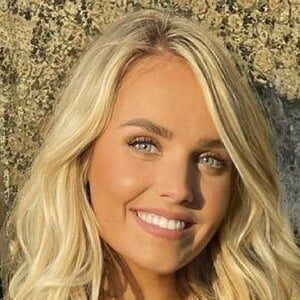Customer Relationship Management (CRM) tools have made the lives of customer support executives easier over the years. Businesses have been able to manage their customer relationships easily and effectively.
CRM tools help you foster your relationship with your clients and grow your business while maintaining a steady flow of clients. For this purpose, you have many tools available in the market.
Getting to choose the right one is an important task as a good CRM Tool is critical for your business. That is where we come in, to provide you with a list of the best CRM tools.
Let’s get started!



Top CRM Tools in 2023
Our selection of CRM tools takes many factors into consideration, these include pricing, ease of use, profiles per tool, users, social media channels, call reminders, etc. Being mindful of how businesses allocate their resources we have compiled this list for your benefit!HubSpot
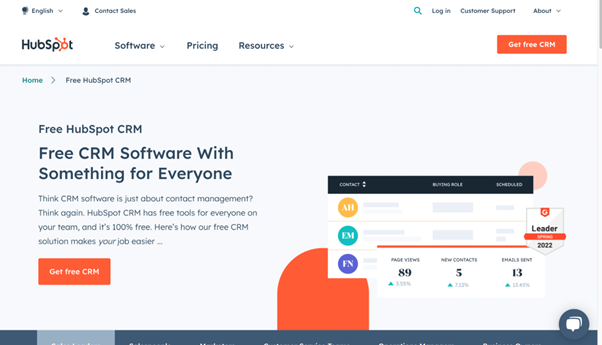
Hub of Growth
Hubspot is an all-in-one customer relationship management software. With over 7+ hubs, it offers immense functionality. These hubs contain tools inside them that let you do a range of functions. We will take two hubs to describe how they work.Marketing Hub
- SEO Tools
- Marketing Automation
- Analytics Dashboards
- Over 60 features
Sales Hub
- Predictive lead scoring
- Customizable reports
- Email sequences
- Advanced CRM
CRM Features
Hubspot hubs allow you to onboard customers with ease. It provides the customer service executives with a 365-degree profile of the customer. They have all the information they need about the customer at their fingertips. This allows them to have more meaningful conversations, track customers, do eSignatures, automate sales, live chat, and much more.Best For
- Enterprise
- Agencies
- Consultants
Pricing
- $45 Per Month (Starter Plan)
- 1000 Marketing Contacts
- $800 Per Month (Professional Plan)
- 2000 Marketing Contacts
- $3,600 Per Month (Enterprise Plan)
- 10,000 Marketing Contacts
Pros
- Data quality automation
- Team management and permissions
- Blog & content creation tools
- Security monitoring & threat detection
Cons
- Gets expensive to use with more contacts
- Contracts aren’t flexible
- It gets hard to modify templates
- Split testing is not available
Summary
Hubspot has arrived on the scene as a commendable tool that is easy to use and doesn’t require heavy onboarding training. A quick session should be enough for you to know how to use it. Its powerful features will cover all the work that you would normally undertake and expect from a CRM tool.ActiveCampaigns
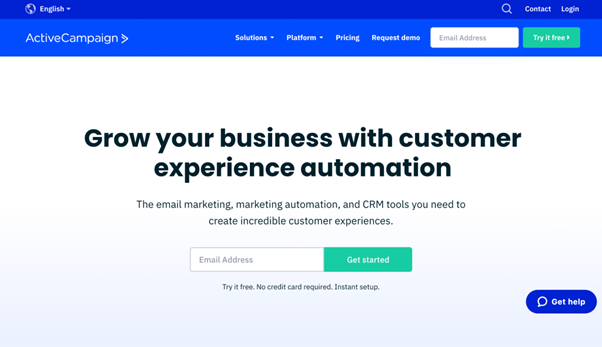
Activate Success
ActiveCampaigns is more than just a CRM Tool. It includes email marketing, marketing automation, and much more. Activate Success collects information that you provide from sources and presents it in an easily consumable form. With ActiveCampaigns, keeping track of leads has become easier than ever. ActiveSuccess has a number of verticals to help you succeed in your business journeyReach
Targetting is a tough job to do. And keeping track, even more, is why ActiveSucess provides you with best-in-class reach tools- Website Tracking
- Email Marketing
- Subscription Forms
Convert
Focusing on your target is important for them to get converted into sales. You can follow up on each customer easily and timely with these tools from ActiveSucess.- CRM & Sales Automation
- Lead Scoring
- Pipeline Automation
CRM Features
ActiveCampaigns has great features for automation. We were impressed by its pipeline automation feature where you can automate daily, mundane tasks easily. With such automation, you can save up a lot of time and invest in other tasks. ActiveCampaign claims that you can save up to 50% of your time with its software. More than that, you can add follow-ups, 1:1 emails, create customer contacts, and much more with ActiveCampaignBest For
- Enterprise
- Agencies
- Medium Sized Businesses
Pricing
- $29 Per Month (Lite Plan)
- 1000 Marketing Contacts
- 1 user
- $49 Per Month (Plus Plan)
- 25 users
- $149 Per Month (Professional Plan)
- 50 users
Pros
- Conversion Reporting
- Facebook Custom Audiences
- Custom Branded Forms & Landing Pages
- APIs, Webhooks, and Developer Tools
- Mobile CRM App
Cons
- Filtering between active and inactive is not up to the mark
- No way to review the content of an email that has been sent without copying it
Summary
ActiveCampaigns stands up to the hype. We were particularly impressed by the ease of use that the software has. Its reporting features are great though they can get confusing at times. It has also started introducing machine learning making it one of the most powerful tools out there. Sign up for a free trial today!ClickUp
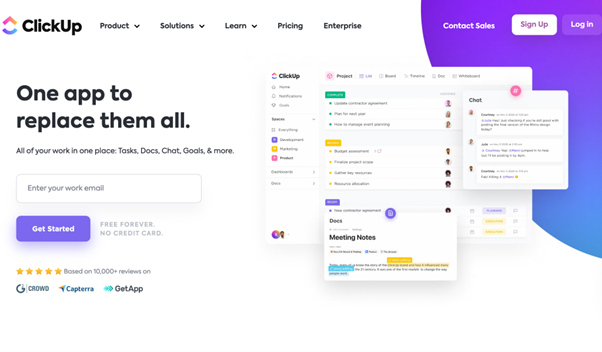
ClickUp the Revenue
This wonderful CRM tool compiles all your customer data in one place for you to look at easily. You can organize the data in kanban boards for quick data entry. In ClickUp it becomes easy to monitor customers’ LTV (Lifetime Value) by creating high-level views. They have over 50+ widgets for you to easily visualize data. Email integration allows you to reach your customers faster without going back to native emailing apps. You can link it to your consolidated customer database in ClickUpAccount Management
The comprehensive template is completely customizable for saving customer data. You can create pipelines for managing sales and accounts. Custom fields allow you to track orders, leads, and scoring. Every datapoint can be visualized for deeper analysis.Integrate
When it comes to ClickUp, it has endless integrations. You can integrate it with your favorite tools and make your workflow smoother and more effective. With GitHub integrations, you can get answers for quick queries, and Zapier integration makes CRM easier.CRM Features
Its CRM is the best in class and that explains why they were listed in the Top 100 Fastest Growing Products by G2 in 2021. Pipeline automation can be executed with ClickUp after you onboard customers. You can work with clients, discuss initiatives in collaboration spaces on the software, draft documents, calculate deal size, and much more.Best For
- Individuals
- Agencies
- Small Businesses
Pricing
- $0 Per Month (Free Plan)
- $5 Per Month (Unlimited Plan)
- $12 Per Month (Business Plan)
- $19 Per Month (Business Plus Plan)
- Custom Per Month (Enterprise Plan)
Pros
- Kanban Boards
- Real-Time Charts
- Collaborative Docs
- Gant Charts
- Google SSO
Cons
- Customization of spaces is not good
- WhiteBoard feature needs more improvement
- Very confusing and difficult to use.
- Android App is not good