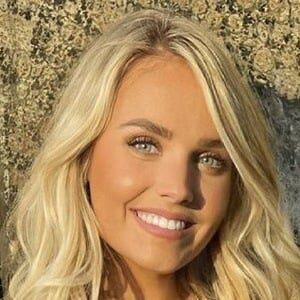Social media remains a cornerstone in growing a business, creating credibility, and connecting with your customers. However, if you are a small business owner, you know that maintaining a strong social media presence is not as easy as it sounds. With multiple platforms to juggle and conflicting best practices and nuances with each, it’s can seem impossible to effectively stay on top of everything.
Thankfully, there are plenty of tools that make growing and connecting with your following a breeze. We have compiled a list of the best social media management tools for small businesses so you can determine which social media management tool is best for your business.
eclincher
Eclincher is a powerful social media management tool for SMBs that does much more than simply allow you to manage your accounts in one place. The platform offers a clean, easy-to-use interface and a wide array of features—from managing and responding to messages and comments to even posting directly from an RSS feed. One of our favorite features is that Eclincher also offers the ability to auto-post on TikTok and Instagram reels, a capability many other platforms don’t yet support.
Like most social media management tools, the features available depend on the plan that you select. The basic plan is $59 per month and is perfect for businesses looking to plan, post, and manage all social media accounts in one place. When you upgrade to a Premier ($119/mo) you get access to analytic reporting, the built-in media library, social listening, approval workflows, and more. There is also an agency plan ($219/mo) also offers unlimited workspaces, 30 RSS feeds, and more. You can also access paid add-ons that include reputation management, local SEO searches, and additional users and profiles.
Good for:
- Businesses with a heavy TikTok or Instagram reel focus
- Bloggers, podcasters, and creators
Pros:
- Extensive social media capabilities
- RSS feed connections
- Auto post on Instagram reels and TikTok
- 24/7 live support
Cons:
- More expensive than some alternatives
- Limited mobile application functionality
Sprout Social
Spout social is one of the most robust and well-known social media management tools for small businesses. While this one is a bit pricey, the higher cost is justified by its wide array of capabilities. The “Standard” plan starts at $89 per user per month (when you pre-pay for the year), and that gives you the ability to manage five social profiles, plan your content calendars, manage reviews, and boost Facebook posts.
When you upgrade to the Professional account ($149 per user per month), you can manage ten accounts, schedule at optimal times, get real-time analysis reports, set up custom reports, and integrate with tools such as HelpDesk and Social Commerce. The advanced plan ($249 per user per month) grants you access to chatbot automation, message spike alerts, saved and suggested replies, and more.
Good for:
- Ecommerce businesses
- Marketing agencies
- Businesses who get a lot of messages on social media
Pros:
- Offers advertising (post boosting) functionality
- Unparalleled messaging and chatbot features
- Advanced analytic and reporting capabilities
Cons:
- Expensive
- Limited social account connections
- Does not currently support Instagram reel and TikTok auto-posting
Sendible
Next on our list of the best social media management tools for small businesses is Sendible. This is a more affordable option than the other alternatives and, in many ways, provides many of the same capabilities—from scheduling posts to reporting and listening. While the lowest plan starts at $29 per month, the more advanced subscriptions can exceed $199 per month. For this reason, we find that Sendible makes the most sense for businesses with only one brand to manage and who are not in need of all of the bells and whistles.
The basic plan supports one brand, scheduling, monitoring, reporting, and content suggestions. When you upgrade to the more advanced options ($89/mo to $199/mo), you can gain access to more social profiles, approval workflows, automated reporting, content and hashtag libraries, and more.
Good for:
- Businesses with one brand to manage on social media
Pros:
- Content Suggestions
- RSS Feed capabilities
- Canva Integrations
Cons:
- Scheduling fails from time to time
- The mobile app is buggy
SocialPilot
SocialPilot is a social media management tool that offers a robust host of features but at a more affordable price than some of the alternatives on this list. The professional plan starts at $25.50 per month when you pay for the year and $30 per month if you subscribe month-to-month. The most advanced plan is $106.25 per month when you pay for the year upfront.
SocialPilot integrates with eight social media platforms, including TikTok and Google My Business. It also supports most of the features that you would expect with a social media management tool—from planning and scheduling to creating content and automating your posts with an RSS feed. The least expensive plan also grants access to many of the platform’s features—the upgrades mainly support team collaboration, inbox management, and client or external communication. For this reason, most SMBs can get away with the least-expensive option.
Good for:
- Businesses needing help with content creation
- Businesses who boost their posts on Facebook and Instagram
- Businesses that rely on many third-party tools
Pros:
- Facilitate content creation within the app
- Integrates with third parties such as Canva, Dropbox, Box and Zapier
- 24-hour customer support during business days
- Affordable
Cons:
- Lacking LinkedIn functionality
- Tends to be buggy